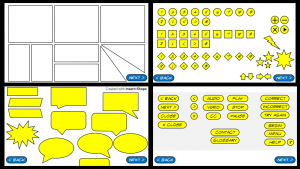 Comic book designs are great for e-learning projects. They engage people through the art of visual storytelling. For some great examples of using comic book designs in Storyline, check out E-Learning Challenge #11: Design a Comic Book Theme for Your E-Learning Course.
Comic book designs are great for e-learning projects. They engage people through the art of visual storytelling. For some great examples of using comic book designs in Storyline, check out E-Learning Challenge #11: Design a Comic Book Theme for Your E-Learning Course.
To that end, I thought I would create a comic book starter kit in Storyline. Rather than making a bunch of high-end graphics and importing them into Storyline, I built these directly in Storyline with the existing shapes and buttons. The idea being that someone new to Storyline or new to a comic format can easily manipulate the images. The only “outside” influence is the use of comic book style fonts that I downloaded and installed.
The kit includes panels, callouts, shapes, buttons, font examples, and backgrounds in a variety of colors.
The comic book font that I used as the sample text is Crimefighter BB. You’ll need to download and install it to view the source file properly in Storyline.
For additional resources, checkout the free course assets page in the ELH community.